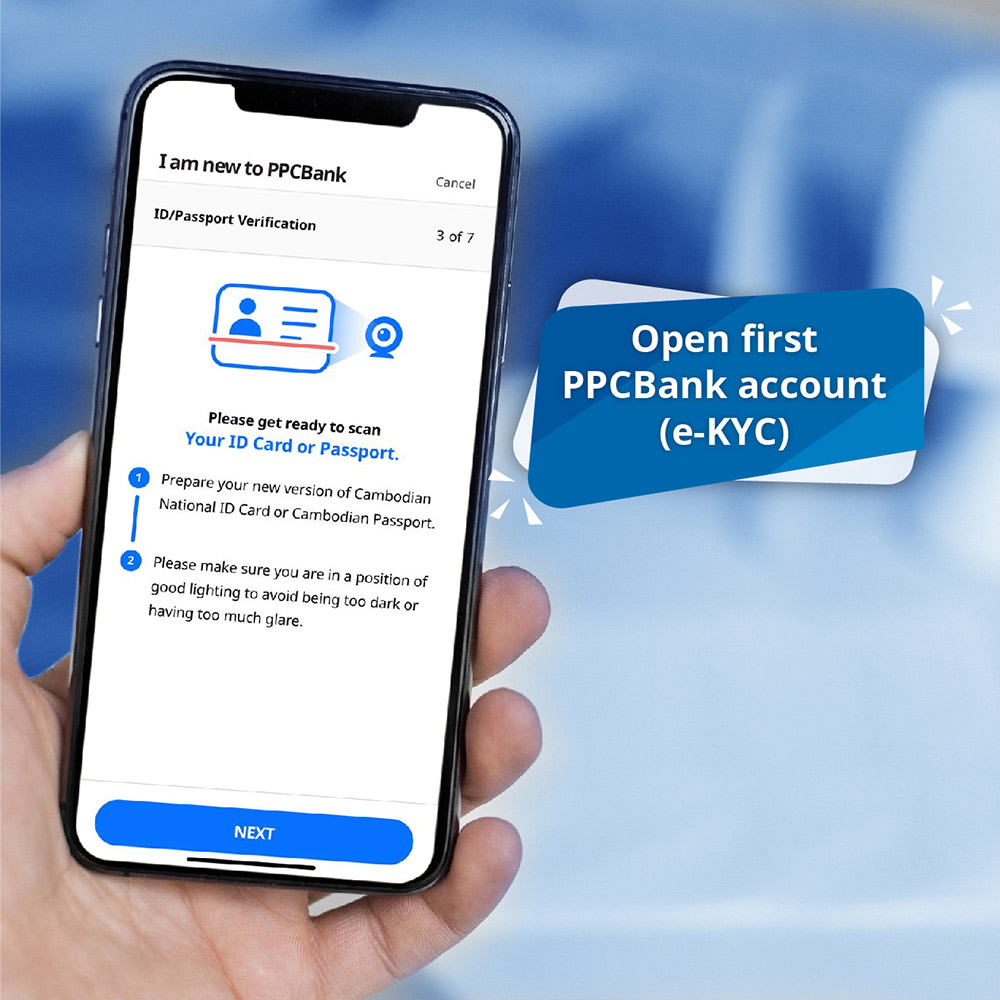MAJOR UPGRADE
MOBILE BANKING 2.5
Now you can open a bank account completely online and make instant cross-bank QR payments between customers and merchants who are members of the KHQR system, regardless of who you actually bank with.
PPCBank Mobile App 2.5
Making banking easy is why we are in business. With this in mind, we’re excited to share with you the new updates to the PPCBank Mobile App.
Version 2.5 improves the speed, functionality and capability of the PPCBank Mobile App as well as payments to other apps and websites.
PPCBank Mobile Banking is FREE OF CHARGE
Enjoy the App in 5 different languages: Khmer, English, Korean, Japanese and Chinese and other benefits below:
Easy Account Opening (E-KYC)
With the latest feature of PPCBank Mobile App, now you can open new bank account without needing to make trips to a branch or print and sign paper forms.
KHQR Pay Across Local banks
You can use the PPCBank Mobile App to pay and receive via QR Code with any bank that is a member of KHQR.
Intelligent Fund Transfer
Compare all transfer channels to find the fastest and cheapest channel.
Face ID (iOS)
Face ID (iOS) is a new way to unlock your PPCBank Mobile App and make transactions secure.
Manage Your Cards
Allow users to be in full control of their cards and connected accounts.
Cardless Cash
‘Cardless Cash’ can be used to withdraw money from any of our ATMs if you forgot to bring your card.
Apply for a loan
Apply for a loan against deposit – a quick & easy solution to access more capital
Utilities and NSSF payments
Utilities and NSSF payments via your mobile, free of service charges.
Bank Statement in Real-time
View all transaction details including loan statement in real-time
Book your visit
Book your visit to any of our branches in advance for cash withdrawal, cashier order, and cheque book request
mobilePAY
Make quick and secure cashless payment to PPCBank partner merchants by ‘mobilePAY’. Keep records of all purchases on your hand.
Locate PPCBank’s branch and ATM
Locate PPCBank’s nearest branch, ATM, and mobilePAY merchant
Mobile Top-up
Top-up your phone connected to any mobile network service provider 24/7
Overseas Fund Transfer
Make overseas transfer via SWIFT and send money to overseas in minutes via Western Union
Have a question?
Our team is always here to help.
You can call or chat with us 24/7.