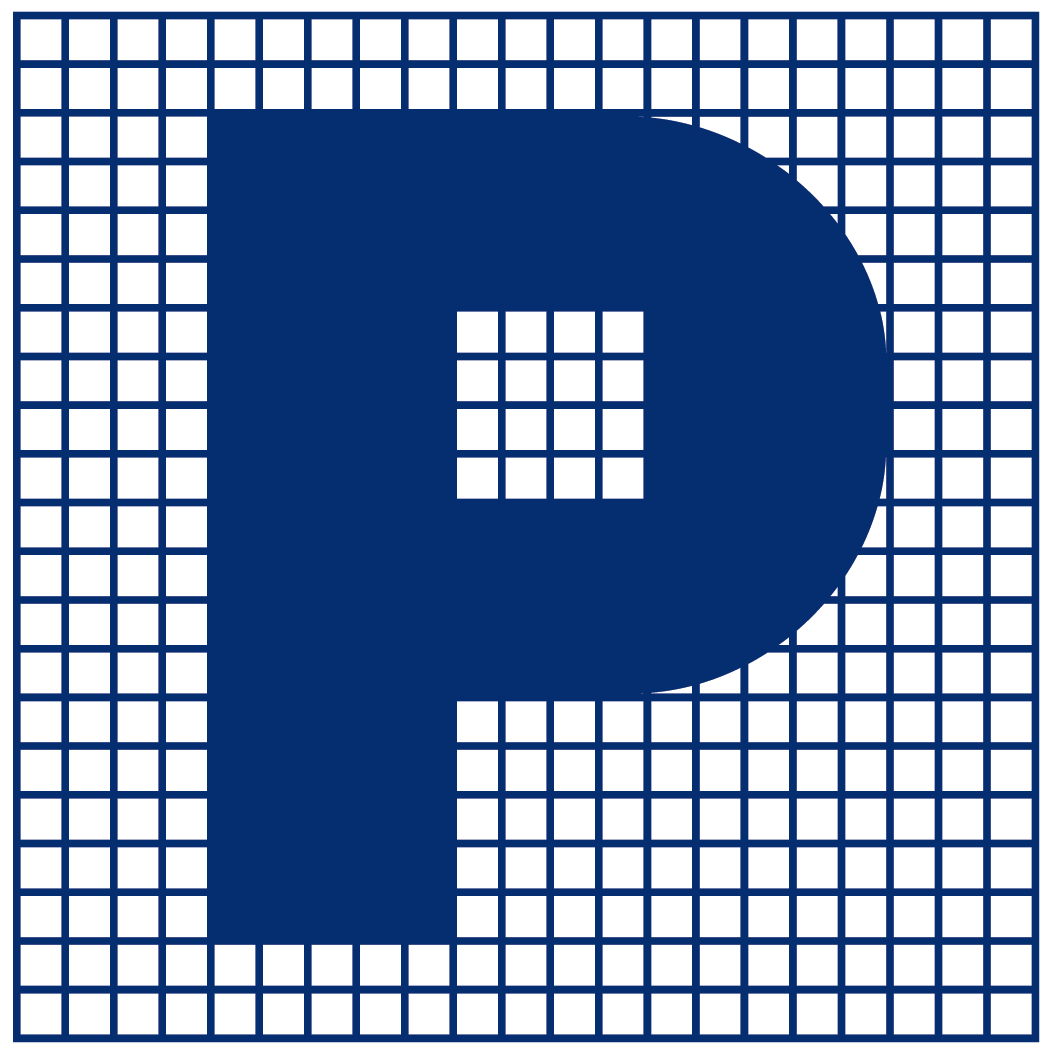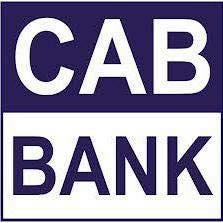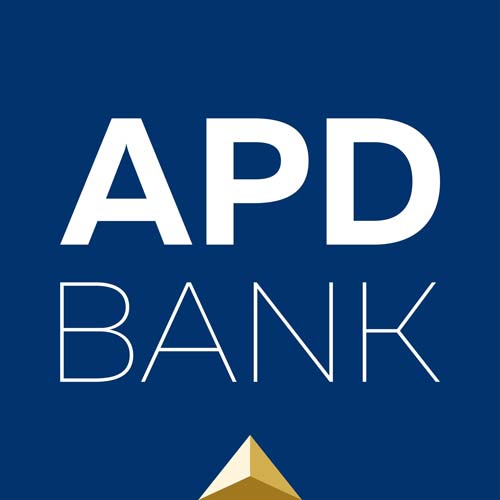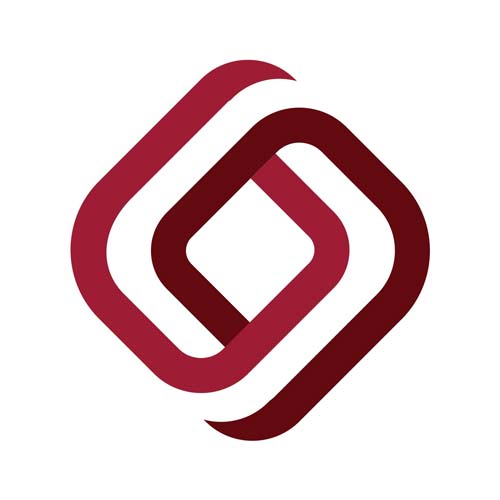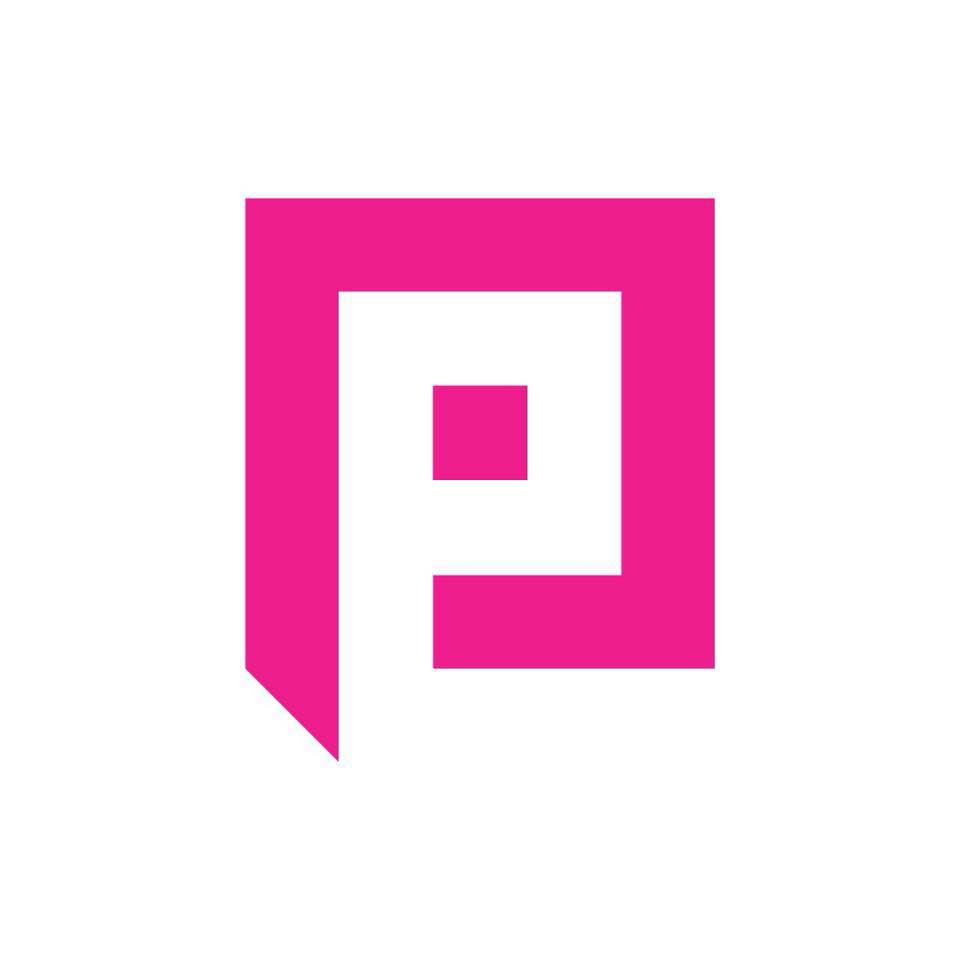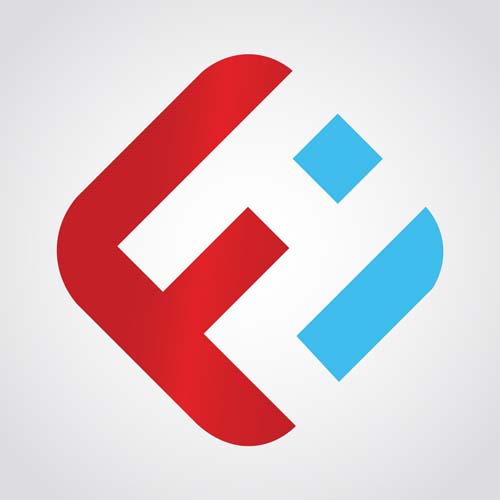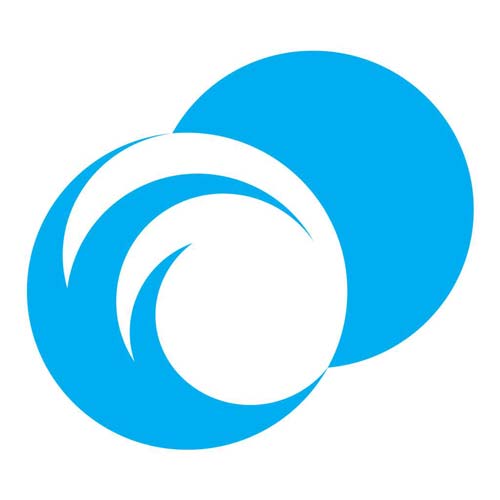Smooth Payment
Experience with KHQR
PAYMENT NOTIFICATION
If you’re a customer of PPCBank, breathe easy. With this useful feature, both store owners and staff can keep track of customer transaction alerts immediately.
Receive Payment Notifications Instantly
Tired of running back and forth to check whether payment has been received from your customers yet?
With KHQR Payment Notification, manage your time even better. What’s more, store owner can choose to receive payment notifications via PPCBank Mobile App or smartBiz, SMS Alert or their Telegram group whenever a customer makes payment via KHQR.
How to receive PPCBank payments notification via Telegram?
View VideoBenefits For the Store Owner
Manage all of your store/s payment notifications directly on Telegram Group, PPCBank Mobile App and/or smartBiz
Add countless store notification members (cashiers)
Remove any members with a single click
Receive notifications via PPCBank Mobile App, SMS Alert, or Telegram group
Turn push notifications on or off anytime in PPCBank Mobile App and smartBiz

Benefits For the Cashier
Eligible for all PPCBank and non-PPCBank users
Manage Payment Notifications (PPCBank Mobile App, SMS Alert and Telegram group) directly on PPCBank Mobile App and smartBiz without having to ask for store owner permission
Become a store notification member by scanning the invitation QR code from the store owner
Receive countless payment alerts from any stores (Mobile App, SMS Alert and Telegram group)
Turn store notifications on or off, or remove any stores directly via PPCBank Mobile App and smartBiz